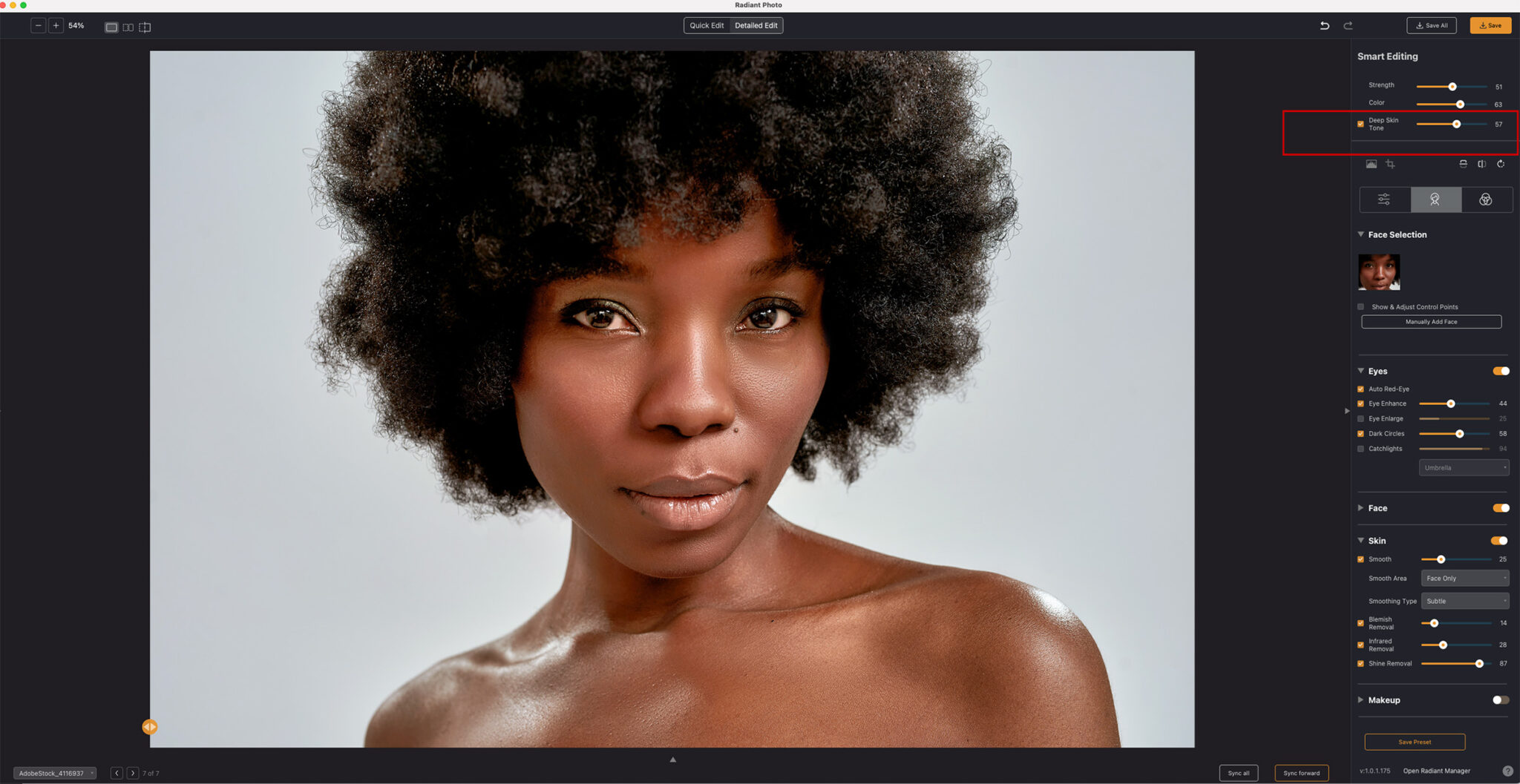TLDR;
I’m Elia Locardi, a full-time world travel photographer, keynote speaker, and educator who has traveled to 70 countries, flown more than two million miles, and taken over 50 terabytes of photographs. I’ve spent most of my career pioneering advanced shooting and post-processing techniques to push the boundaries of technology, color fidelity, and visual style. In the process, I’ve created dozens of in-depth educational courses that break my photography and processing style down step by step. Now, as the CEO and co-founder of Radiant Imaging Labs, I’m excited to announce Radiant Photo, a new kind of photo editor with unique adjustments found in no other image editing software.
Radiant Photo is the first photo editing software that uses intelligent scene detection. It makes pixel-by-pixel adjustments to optimize the exposure and contrast of each photo while preserving a true-to-life color rendition that perfectly matches what we see with our eyes. It does all this BEFORE you even start editing.
Some of the inspiration for Radiant Photo came after I realized that we’ve been manually developing our digital camera raw files for about 15 years. This tedious process had a good run, but it’s time to rethink the purpose of the Develop Panel, the basic edits we do to nearly every image, and why we’re still ok with repetitive and mundane manual corrections.
Sometimes it’s not the best way; it’s just how we’ve been doing it.
I firmly believe that every photo we shoot deserves to be more than “straight out of the camera.” And many raw photos often require heavy adjustments to the exposure, shadows, highlights, blacks, and whites. All this work is just to make a photo look more balanced and natural. These basic settings can’t even fix any color issues and sometimes worsen the colors. And with significant shifts applied to the develop settings, you’re typically left with a flat, dull, and washed-out photo.
Raw files are fantastic. There’s no doubt about that. But if cameras can capture all of this information and we can then edit it in a non-linear fashion—sometimes pushing shadows and highlights to ridiculous amounts—then why can’t our raw files start optimized straight out of the camera? I mean, we’re going to change the image anyway, and by their design, raw files can be edited and reverted without any information loss. Why can’t my super expensive top-of-the-line camera develop my raw files for me? Why must we do so much work just to see what the camera could see?


“I’ve always taught that if the Auto Button in different software applications worked, then I’d use it on ALL of my photos.”
The way raw files start is something that has bothered me for many years now. I’ve spent much of my career teaching photographers worldwide how to post-process their images and get the best out of the photos they capture. Everything starts with the develop panel, no matter the experience level—from avid beginner to seasoned pro. Shadows, Highlights, Exposure, repeat. Repeat. Repeat. Repeat. I’m extremely vocal that I have never considered any of the work in the Raw Develop Module as post-processing. It’s only pre-processing – simply balancing and optimizing our digital raw files BEFORE we start editing them. I’ve consistently told people that if the Auto Buttons in software applications actually worked, I’d use the auto settings on ALL of my photos.
So that begs the question, why doesn’t the auto button work? Why can’t there be a way to optimize and balance a raw file automatically? Could it work? The answer is yes, but it took me years to find the answer.


Individual photo editing style preferences are a lot like pineapple pizza. No, seriously.
Think about it. Whether you love or hate pineapple on pizza, I guarantee there’s someone who would be happy to say that you’re wrong. In fact, revealing your love of a sweet pineapple topping will get you kicked out of Italy! There’s really no right or wrong answer. It simply boils down to personal preference. And, of course, if you want to risk your Italian citizenship getting revoked.
Similarly, post-processing and image editing styles vary almost to the individual photographer. You like high contrast black and white, She likes subtle pastel tones, and that dude on Flickr loves HDR bird photographs. Like, a LOT of HDR parrots. When it comes down to it, we all have an opinion on what makes a good photograph. And while some opinions are definitely more vigorous than others, when we start debating post-processing and editing styles, individual preferences go in every possible direction. In other words, it’s a lot like pineapple pizza. You’re welcome.



A screenshot of the editing done in the Quick Edit mode. Changes to Exposure, Light Diffusion, and Depth really bring out the details.
If nobody can agree on an editing endpoint? Can we maybe agree on a starting point?
If I told you that Radiant Photo could automatically edit all of your photos for you, chances are you’d at least be a bit skeptical. You’d likely also be thinking that there is no possible way that everyone would universally accept the automatic result. Though it’s highly doubtful, in my imagination, you’d scream, “that’s impossible! Agreeing on visual styles is like Pineapple Pizza!” Again, you’re welcome.
Let’s try something else: What if I told you that Radiant Photo is the first photo editing software that makes every image PRINT READY? It uses intelligent scene detection and pixel-by-pixel adjustments to optimize each photo’s exposure and contrast while preserving a true-to-life color rendition that perfectly matches what we see with our eyes. All of this happens BEFORE you start refining the editing. And, along with working fully in 16 bit, the Smart Presets are fully customizable. Well, then, welcome to Radiant Photo!


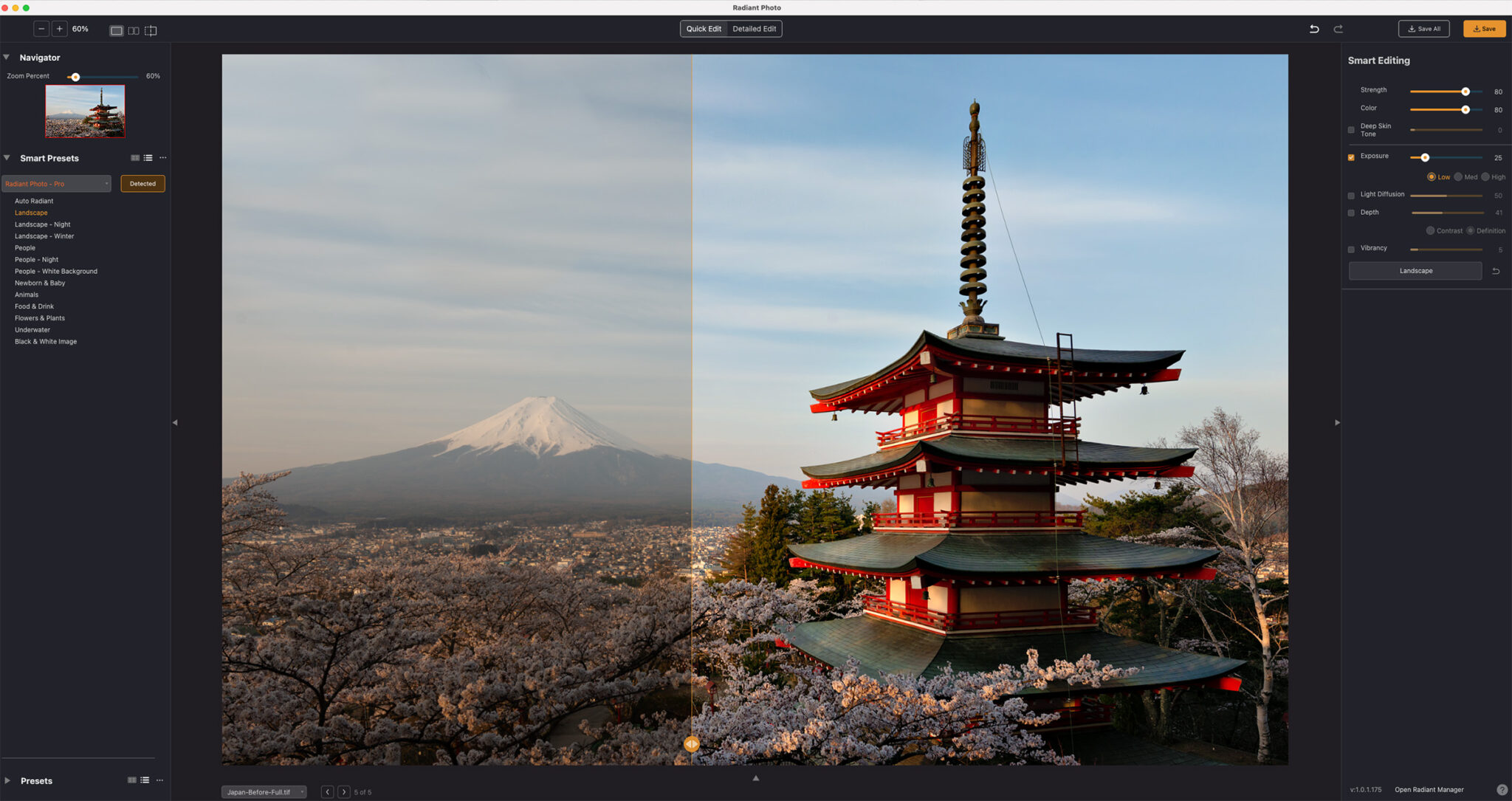
This is what the automatic adjustments do. They perfectly balance photos and retain all the important color details.
“Radiant Photo is the first photo editing software that makes every image PRINT READY by using intelligent scene detection and pixel-by-pixel adjustments to optimize each photo’s exposure and contrast while preserving true-to-life color rendition that perfectly matches what we see with our eyes.”
Radiant Photo automatically makes images look better. It’s that simple. No bullshit.
It begins with the core concept of image optimization and print-ready adjustments. It ensures precision white and black points with perfect exposure for every pixel in-between. It preserves every color and accurately matches what we see with our eyes. Using AI scene detection and pixel-by-pixel adjustment, Radiant Photo only makes adjustments where and when needed. Every image will automatically look perfectly balanced, optimized, and never over-processed.
Remember that this is all customizable, and Smart Presets can easily be 100% of your editing process. Or if you like to tweak every image to its utmost perfection, the Smart Presets can get you 80-90% of the way there and set you up for a home run as you focus on the most important details and settings that make up your unique visual style.
We’ve designed Radiant Photo to automatically edit and optimize all of your photos quickly and accurately. In other words, we’ve got your back if you hate photo editing and want Radiant Photo to take care of it for you. It works as a standalone application and native plugin for Adobe Lightroom and Photoshop.
The Quick Edit panel gives you the most essential and powerful tools to achieve an exceptional result. Or, if you’re like me and like to tweak every setting possible meticulously, you’ve come to the right place. The Detailed Edit Panel and tweak everything from Super Contrast to Depth, Color Fidelity, and more.
Since I’m out of pineapple pizza jokes, let’s get down to what makes Radiant Photo special.

In the Detailed Edit Mode, you can tweak everything about the image while preserving underlying colors and perfect white and black points.
Radiant Photo is the ONLY software with fully customizable Smart Presets.
Radiant Photo comes pre-installed with three sets of Smart Presets. “Radiant Pro” is a perfect balance of editing, color enhancement, and preservation.” Radiant Subtle,” is a more gentle approach. It provides a lighter and more natural touch to editing. It also works great if you’ve already edited or pre-processed photos. “My Smart Presets” is 100% yours. You can save any settings you make as a Smart Preset. If you are the kind of person that likes colors dialed up to 11, simply save the settings as your custom Smart Preset and viola! Extra crispy colors FTW. Seriously, you can tweak the smart presets to your heart’s content. Softer, louder, more subtle, or even more cowbell – it’s totally up to you.

I saved my favorite settings for Landscape – Night. Every time a night photo is detected, it uses my custom settings.
Radiant Photo provides precision color preservation and correction from in-camera to final production.
Color Preservation is something often overlooked. When you adjust the Develop Panel, each shift in brightness and exposure changes the underlying colors. Unnatural color and poor color preservation are why greens always come out too neon in landscape photography. Camera sensors have difficulty distinguishing blue from purple and accurately resolving magentas and greens. Cameras also pick up a lot of bounce light and color cast.
Radiant Photo can accurately detect and adjust these subtle color changes. For images requiring extremely precise color work and correction, a powerful tool called Color Fidelity examines the underlying colors, corrects everything, and creates beautiful and subtle color separation.


Radiant Photo works to accurately preserve and maintain perfect white and black points.
As part of the auto-optimization, Radiant Photo sets and maintains perfect black and white points. The black and white points will be protected even when dialing up the Exposure Slider or the Super Contrast, Depth, and Light Diffusion. It also means that your images maintain perfectly balanced 16-bit corrections. Then it’s up to you to dial the settings up to 11 and break it!

Image Credit: Albert Dros. He sent me this photo to illustrate how Radiant Photo preserves perfect white and black points throughout the editing process.
Radiant Photo supports batch processing with a robust set of output options.
We have integrated batch support to speed up your editing and output by ludicrous speeds. Whether you want to work in our Radiant Photo standalone app or the Adobe Lightroom or Photoshop plugins, we’ve ready for all your batch processing needs. We even have powerful export options that allow you to specify how each file is treated, named, and saved. Batch hundreds of photos automatically for the standalone application or with native plugins in Adobe Photoshop and Adobe Lightroom.
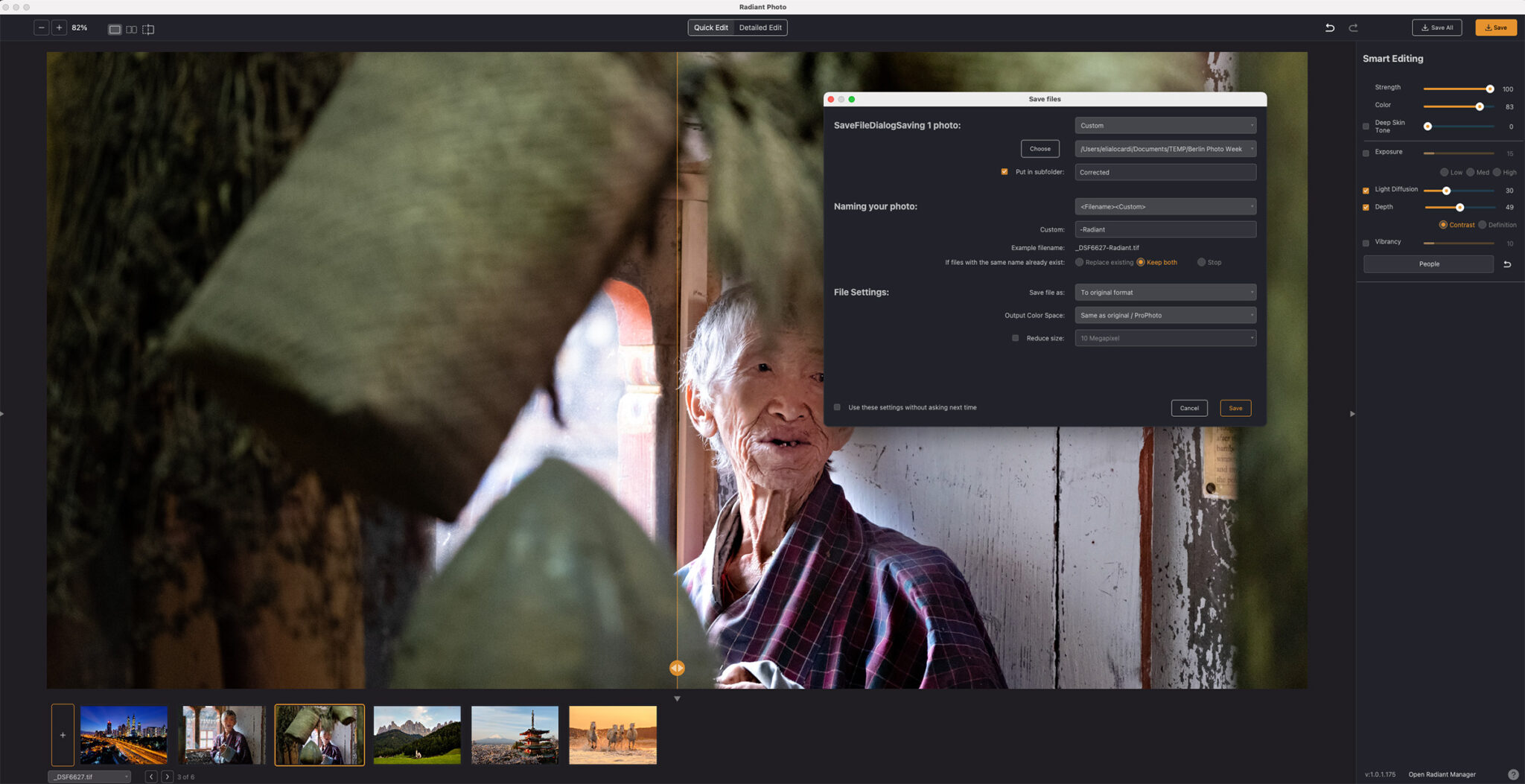
The output options allow you to specify many different settings to ensure you maintain a seamless batch processing workflow.
Full Spectrum skin tone detection and built-in portrait tools can make everyone’s skin look more radiant.
All skin types are beautiful, and we’ve spent a lot of time making sure that Radiant Photo can detect and adjust the full range of skin tones from deep, medium, and light. Radiant Photo applies optimized adjustments to make everyone’s skin more radiant upon detection. If Radiant Photo detects deep to medium skin tones, it’ll indicate it in the Smart Editing.
Our LOOKs look SO much better in Radiant Photo than typical LUTs. LOOK here.
While most software can apply a LUT to an image, most artists make a lot of adjustments to an image before the LUT is applied. Radiant Photo is the only photo editor that corrects and optimizes each pixel’s exposure, color, and contrast before applying the LUT. That means our LOOKs look better because Radiant Photo has made the underlying image look better before the LOOK looks to change the resulting look with a LUT. (see what I did there?) It also means that when you want to apply LOOKs to a series or batch of images, this underlying image optimization ensures that each image will benefit from consistent results when each LOOK is applied. The style and color can be preserved throughout, no matter the subject, exposure, or lighting condition.
Automatic photo optimization and balancing before applying a LUT is a game-changing feature for wedding, event, and high-volume commercial photographers.

Scene detection and optimization happen before you apply LUTs. Now every photo can be consistent no matter the subject or exposure.
We added a full suite of Radiant Cat presets because, well, when you’re in charge, nobody can tell you no!
This should be self-explanatory, but let’s be honest, who doesn’t want epic cat presets? Also, I should probably note that they work on regular humans as well. I highly recommend Space Cat!
Radiant Photo version 1.0 was years in the making, but it’s just the beginning.
Releasing Radiant Photo is a huge milestone that has taken our team’s dozens of years of combined knowledge and experience. And while it’s incredible to release it into the wild finally, our work has only just begun. With the next series of updates, we have some never-seen-before features that we’re very excited about. The Radiant Photo roadmap is packed full, and, It all enters production after this launch, and maybe after a nap or three.
So they say that perfection is the enemy of good? It turns out that it’s also the enemy of sleep!
How to purchase Radiant Photo
Radiant Photo is available now on radiantimaginglabs.com. It includes a six-month Buyer Protection: No matter when you buy, you will always receive six months of update assurance for your purchased product. While most software companies only offer this level of buyer protection for 15 or 30 days for purchased products, you will get the full updates for free for six months, no matter what. Also, there is a 30-day money-back guarantee in place, so every customer has 30 days to try everything out and decide if they want to keep using Radiant Photo or not.